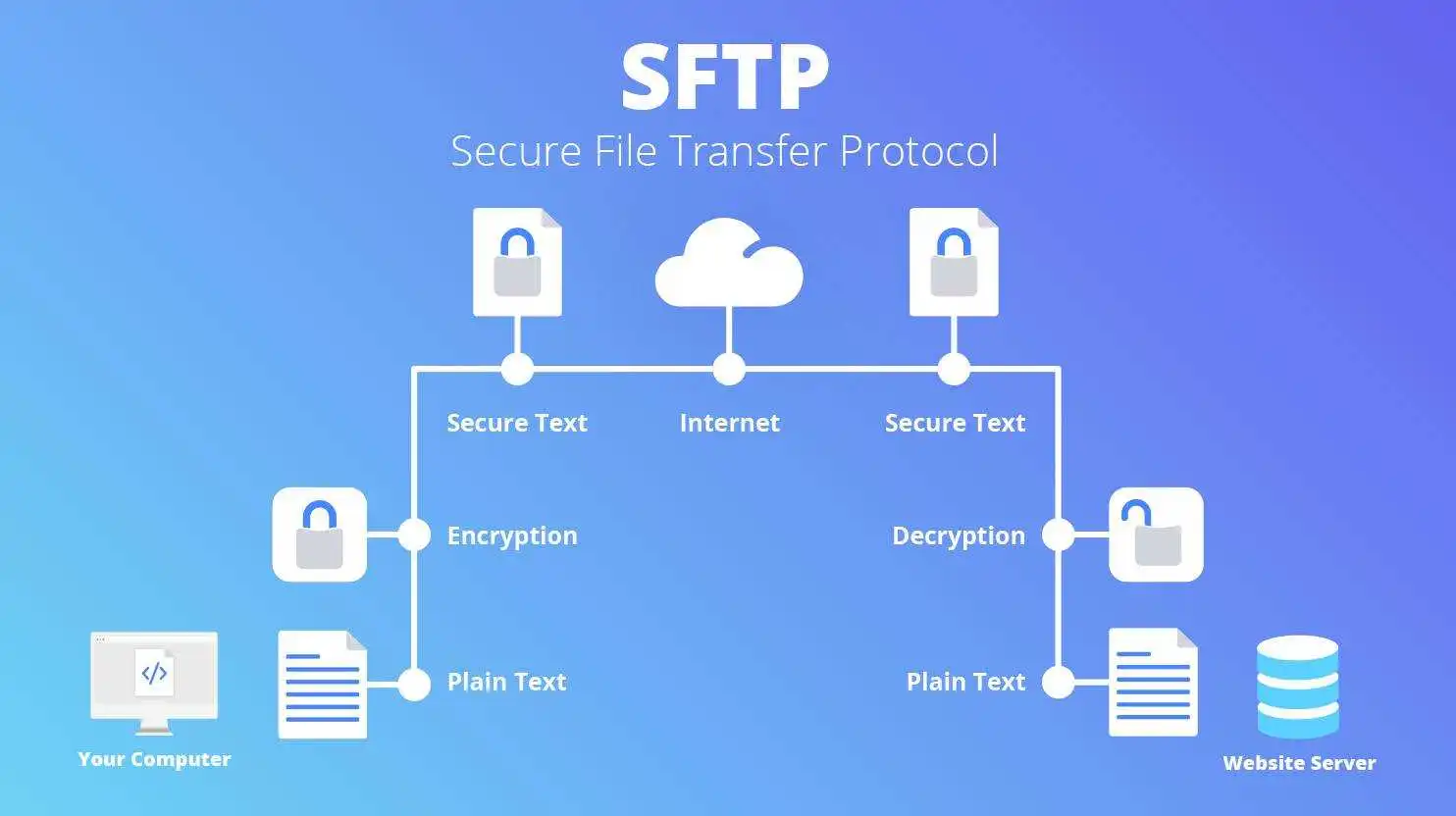When working with large files, sending them via email or private messenger can be difficult. Many services impose file size limits and can make the transfer process inefficient.
Previously, transferring data required burning discs or saving them to thumb drives to physically hand off to colleagues. Now, it’s much more efficient to share these large files with a link through an online service like Box.
1. ShareFile
ShareFile is a secure, cloud-based file storage, file synchronization and sharing platform that offers multiple options for law firms to send large files. It is fully managed and compliant with company IT policies.
Get real-time feedback, approvals, e-signatures and more with automated workflows that you control. Reduce content-centric risk with SSAE 16 Type II certified data centers, encryption at rest and in transit, click trails, watermarks, two-step verification and more.
ShareFile can also be integrated with RightSignature, an e-signature solution that Citrix acquired in 2014. This allows you to send documents for e-signature directly from the system, reducing document-centric risk. You can also encrypt email messages and attachments, set access expirations and more.
2. Dropbox
With Dropbox, you can automatically back up folders on your computer to your account. This means you can access these files even without an internet connection.
You can also save files to Dropbox via the “Save As” option in most applications, such as Microsoft Office. For this, you will need to have the Dropbox app installed on your device.
Dropbox offers a range of storage plans, with the free version offering 2GB of storage space. The company’s paid subscriptions offer more space and additional features.
Getting your files to others is easy with Dropbox, thanks to shareable links and a wide range of permissions. Additionally, the company’s preview feature allows users to view files despite not having the relevant software on their devices. This saves time and effort, as well as avoiding the risk of revealing sensitive information.
3. Google Drive
Google Drive is one of the most popular cloud storage services in the world and anyone who has a Google account automatically gets access. It offers a convenient way to upload files and share them online, including Microsoft Office documents. It also improves organizational knowledge management by gathering all content in a central location so that information doesn’t get lost or stuck on individual hard drives and inboxes.
Its intuitive design and easy-to-use features make it a good choice for both personal and professional use. It also offers a wide range of third-party apps, such as Pixlr to edit images and SketchUp to create 3D models. It also works with the Google Workspace service for enterprise customers, which offers unlimited storage and more management controls.
4. WeTransfer
WeTransfer is one of the easiest ways to send large files online. It is free to use and doesn’t require users to register or give any personal information (except email).
The free version of the tool allows you to transfer file up to 2 GB, while the paid version permits up to 20 GB. Once the files are submitted, the recipient receives an email with a download link.
Once a user clicks on the link they are redirected to WeTransfer page where they can access their transferred file(s) and start downloading them. The download links remain active for seven days.
WeTransfer does collect some personal data, including your name, phone number, email address and other information you provide in your user profile or as part of a transfer, to optimize your experience with the service and help you solve problems you may encounter.
5. pCloud
Released in 2013, pCloud is an alternative to Dropbox, Google Drive, and OneDrive. It boasts a robust feature set and offers competitively priced plans, including a free account with up to 10GB. pCloud also claims to replicate data across multiple locations to ensure availability, and supports two-factor authentication (2FA) to increase security.
You can share folders with friends, family, and coworkers using the web interface or the pCloud mobile app. You can choose whether they can edit or view the files. pCloud also allows you to generate upload links that can be used to download your data.
pCloud has an excellent reputation for network security and provides unlimited upload and download speeds. It also offers Crypto encryption and a lifetime plan for families at an attractive price.