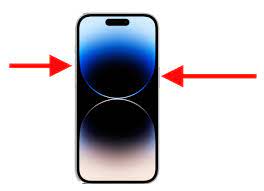Are you struggling to figure out how to turn on and off your Apple Watch? Look no further!
In this article, we will guide you through the activation process and teach you the proper way to power your device on and off.
Whether you’re a new Apple Watch owner or just need a refresher, we’ve got you covered with easy-to-follow instructions and helpful tips.
Get ready to make the most of your Apple Watch!
Initial Setup: Pairing Your Apple Watch
To begin the setup process, you’ll need to pair your Apple Watch with your iPhone. This is a crucial step that allows your devices to communicate and share information seamlessly.
To start, make sure that both your iPhone and Apple Watch are turned on and in close proximity to each other. Open the Apple Watch app on your iPhone and tap on the ‘Start Pairing’ option.
You’ll then be prompted to use your iPhone’s camera to scan the pattern displayed on your Apple Watch. Once the scanning process is complete, you’ll be asked to enter your Apple ID and password.
Follow the on-screen instructions and wait for the pairing process to finish. Once completed, your Apple Watch will be ready to use with your iPhone.
Powering On: Turning Your Apple Watch On for the First Time
When you first receive your Apple Watch, you can easily power it on by pressing and holding the side button until the Apple logo appears on the screen. The side button is located below the Digital Crown on the right side of the watch.
To activate your watch, simply press and hold the side button until you see the Apple logo. This process may take a few seconds, so be patient.
Once the logo appears, your Apple Watch is powering on and will soon be ready for setup. It’s important to note that if your watch is low on battery, you may need to charge it before it can power on.
Once your watch is turned on, you can begin the initial setup process and start enjoying all the features and functionalities it has to offer.
Powering Off: How to Properly Shut Down Your Apple Watch
To ensure that your Apple Watch is properly shut down, you should press and hold the side button and the Digital Crown simultaneously until the power off screen appears. This process is quite simple and can be done in a few easy steps.
First, locate the side button on the right side of your Apple Watch. Press and hold this button along with the Digital Crown, which is located on the same side. Keep holding both buttons until the power off screen appears.
Once the power off screen is visible, you can then swipe the power off slider to the right to turn off your Apple Watch. This method ensures that your device is safely powered down and ready for storage or any necessary maintenance.
Restarting: Troubleshooting and Restarting Your Apple Watch
If your Apple Watch is experiencing any issues, you can restart it by holding down the side button and the Digital Crown at the same time.
Restarting your Apple Watch can help troubleshoot and resolve various problems you may encounter. Whether it’s a frozen screen, unresponsive apps, or connectivity issues, a simple restart can often do the trick.
To initiate a restart, press and hold the side button and the Digital Crown simultaneously until the Apple logo appears on the screen. Once the Apple logo shows up, release both buttons and wait for your Apple Watch to reboot.
This process usually takes just a few seconds, and your watch should be back up and running smoothly afterwards.
Battery Management: Tips for Optimizing Power and Extending Battery Life
Maximize your Apple Watch’s battery life with these helpful tips.
To optimize power and extend the battery life of your Apple Watch, there are a few things you can do.
First, adjust the brightness of your watch’s display. Lowering the brightness level will consume less power and help your battery last longer.
Additionally, consider turning off the always-on display feature if you don’t need it. This feature keeps the screen on at a lower brightness constantly, which can drain the battery more quickly.
Another tip is to disable unnecessary notifications and limit the number of apps running in the background. This will reduce the amount of power your watch uses throughout the day.
Lastly, make sure to enable Power Reserve mode when your battery is critically low. This mode will only display the time and conserve power until you can charge your watch.
Conclusion
In conclusion, activating and managing your Apple Watch is an easy process. By following the initial setup instructions, you can pair your watch with your iPhone. Remember to properly power on and off your watch, and if needed, troubleshoot and restart it.
Lastly, make sure to optimize battery life by following battery management tips. With these steps, you can enjoy all the features and functions of your Apple Watch.